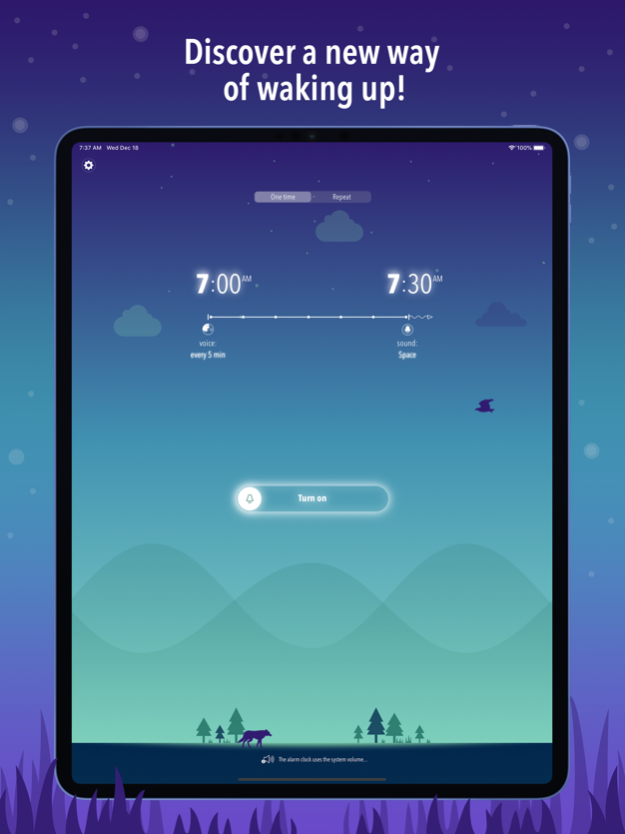Gentle Talking Alarm Clock Pro 1.2
Paid Version
Publisher Description
Are you having problems waking up?
Would you like to stay in bed a little longer before going to work or school?
Now you can choose how you wake up by knowing the time without having to open your eyes.
Here is an app that tells you the current time before waking you up.
It can tell you the time:
* For a set period (let's say 30 minutes before the alarm goes off)
* With an established frequency (for instance, every 5 minutes)
* Then it will wake you up using one of 6 different alarm sounds
* If you snooze it, it will still tell the time and try waking you up again
It works completely in the background:
* Even if you close it, I'll still work properly
* You can restart your device and the app won’t stop telling you the time and going off
* I won't drain your battery at all - notifications are managed by the system
You just need to remember:
* Disable silent mode (use the switch over the volume buttons)
And there is even more:
* 6 different color modes, depending on the time of the day
* Nice wild animal animations
* You can enable repeating the same set day of the week
* Full voice-over support for visually impaired users
Fully supported languages: English US (male or female), English UK (female), English AU (male), French, German, Russian, Japanese, Korean, Simplified Chinese, Polish and Spanish.
Download Gentle Talking Alarm Clock and discover a better way to start your day.
Dec 22, 2021
Version 1.2
iOS 15 fix
About Gentle Talking Alarm Clock Pro
Gentle Talking Alarm Clock Pro is a paid app for iOS published in the System Maintenance list of apps, part of System Utilities.
The company that develops Gentle Talking Alarm Clock Pro is Mobo Studio. The latest version released by its developer is 1.2.
To install Gentle Talking Alarm Clock Pro on your iOS device, just click the green Continue To App button above to start the installation process. The app is listed on our website since 2021-12-22 and was downloaded 2 times. We have already checked if the download link is safe, however for your own protection we recommend that you scan the downloaded app with your antivirus. Your antivirus may detect the Gentle Talking Alarm Clock Pro as malware if the download link is broken.
How to install Gentle Talking Alarm Clock Pro on your iOS device:
- Click on the Continue To App button on our website. This will redirect you to the App Store.
- Once the Gentle Talking Alarm Clock Pro is shown in the iTunes listing of your iOS device, you can start its download and installation. Tap on the GET button to the right of the app to start downloading it.
- If you are not logged-in the iOS appstore app, you'll be prompted for your your Apple ID and/or password.
- After Gentle Talking Alarm Clock Pro is downloaded, you'll see an INSTALL button to the right. Tap on it to start the actual installation of the iOS app.
- Once installation is finished you can tap on the OPEN button to start it. Its icon will also be added to your device home screen.